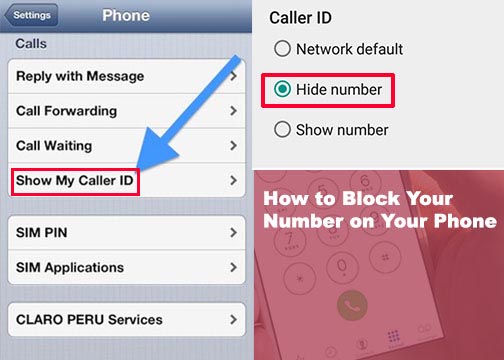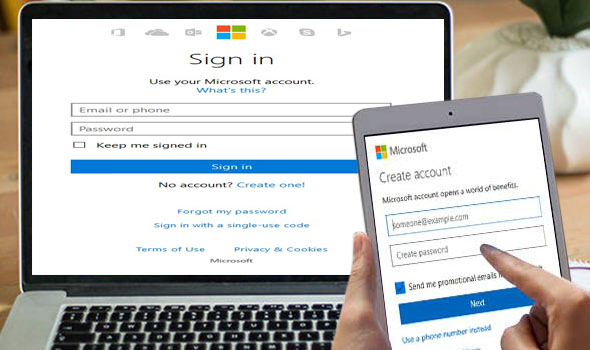Publix delivery is one of the popular foods retailing grocery chain stores across the United States. Recently, due to the coronavirus pandemic; making orders from the comfort of your room is becoming easier with the use of smartphones and computers. Then, how much is Publix delivery? In recent times, there has been a lot of competition as regards the high numbers of online local grocery stores. However, the delivery platform provides service for as cheap as $7 per order. Moreover, the platform partners with Instacart as a medium to leverage cheap offers to its customers.

Furthermore, ordering from Publix delivery comes with a concept where you can get goods and services delivered to you at your door-step. The platforms render picks up services and also have personal shoppers who are hired as contract employees for people who want to make a little extra money. The platform is an online grocery store where you shop for fresh handpicked items at your scheduled delivery time with the option of curbside services where delivery is carried to the customer’s vehicle. You also get your groceries within an hour. However, there are categories of what users can shop.
Categories of Items on Publix
- Beer
- Popular
- Bakery
- Pantry
- Snacks
- Personal care
- Babies
- Wine
- Household
- Beverages
- Dry Goods & pasta
- Apron meal Kits etc.
How much does Publix’s delivery cost?
On the contrary, new users get their groceries online and have them delivered to them for free for 14 days. However, existing user gets Publix items available for delivery at different cost. The customer gets free delivery on orders over $35 while deliveries less than $35 cost $7 per order.
How do I Order a Delivery from Publix?
Placing orders on the Publix platform for fresh groceries online can be confusing for beginners. However, you can make use of your computer or smartphones to get delivery at your doorstep. There are three steps to getting delivery.
- Go to the web page and type https://delivery.publix.com/ on the URL.
- Sign up by entering your Email address and Password. Then, you receive a Zip-code to log in.
- Enter your Zip code to find the different stores around you. Then, click on Start Shopping.
How to Download to Publix Delivery App
One of the ways of getting your grocery store to your doorstep is by accessing the mobile App. This is done by downloading it on your device. The Publix Delivery App gives you access to the platform where you can search and order for different grocery items around you. This enables you to shop for quality on the platform and also get the convenience of delivery or curbside. For users to download the mobile App, it includes the following:

- Locate the iOS Apple store or Google play store on your device.
- Search for the App, click on the logo to download.
- Then, install it on your device and start shopping.