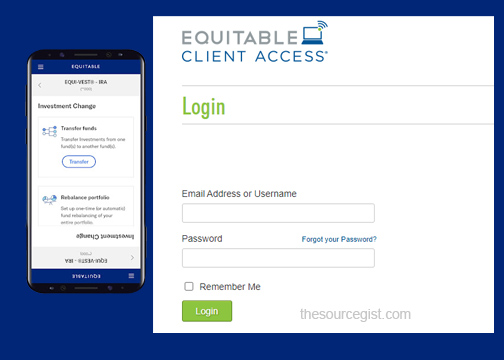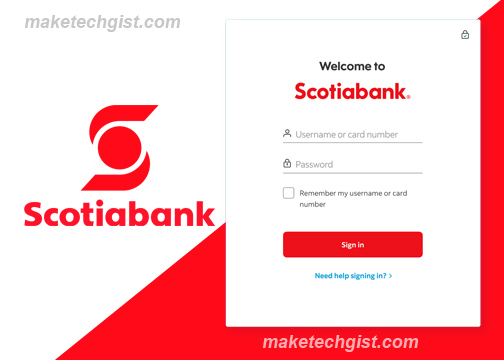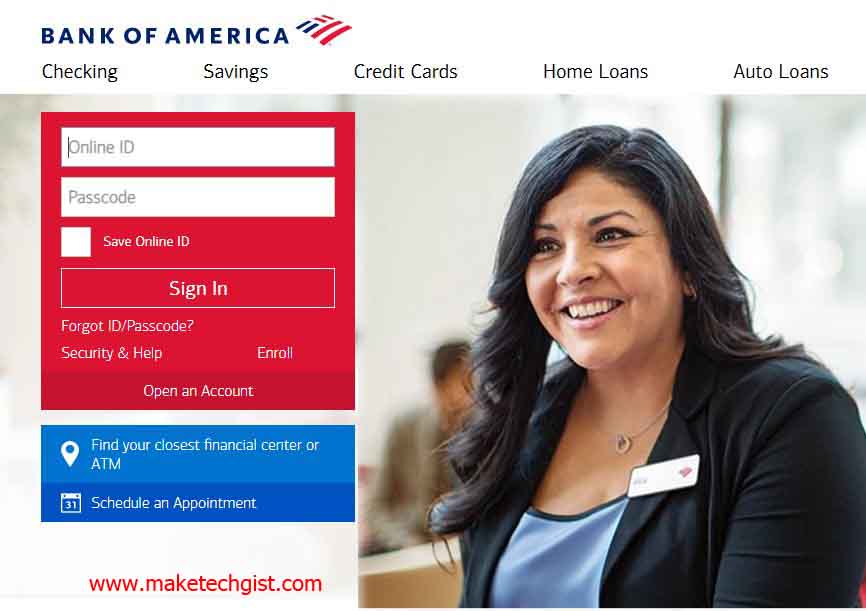HSBC Global wallet is known as the new digital HSBC multi currency account designed for small businesses (SMEs) around the world. The HSBC Global wallet makes monetary business transaction faster and saves you the stress of opening multiple foreign currency accounts when dealing with your overseas customers and suppliers. This also helps you avoid transaction intermediary banks. This wallet helps you boost your confidence to do business internationally. HSBC Global wallet was created in May 2021 after some early adopters started using it. It was later announced by Business wire in NEWYORK on September 09, 2021. This was created by the HSBC Bank USA, N.A., (HSBC) for SMEs and other local small business holders to carry out their financial transaction fast and conveniently.

The HSBC Global wallet also helps local business thrive in terms of business transactions. With this, you can hold, receive, pay, send and manage payment in multiple currencies with only one HSBC bank account within US and across 240+ countries like UK, Singapore and lots more. However, you can only access this wallet on the HSBCnet website or mobile app. In other words, you can either make use of new HSBCnet profile or existing one. Let’s quickly dive into some benefits of HSBC Global wallet.
Benefits of HSBC Global Wallet
- Foster international business internationally.
- The HSBC wallet is linked with your business banking account in HSBCnet which help you control and manage nine different currency accounts using one bank account within the HSBCnet.
- You can add funds to your HSBC Global Wallet from your USD account and also transfer funds between currency wallets.
- It reduces the average clearing time.
- No additional % fee charges or intermediary fees for cross-border payment.
- Build trust and confidence with new customers and suppliers along with international payments and receipts
- You can make and receive payments using local bank account information through your existing HSBCnet profile.
- Saves the stress of time-consuming and costly international bank account opening processes
- Transparent foreign exchange rates which help you minimize your transaction fees and reduce the number of foreign exchanges.
- You can simplify payment reconciliation
RELATED”>>>>>>>>>>>> Wells Fargo Visa Signature Login – Wells Fargo Visa Signature Credit Card Application
Target Credit Card Login – Target Credit Card Application, Payment & Customer Service
Currencies available on HSBC Global Wallet
- AUD (Australian Dollar)
- CAD (Canadian Dollar)
- EUR (Euro)
- GBP (Pound Sterling)
- HKD (Hong Kong Dollar)
- SGD (Singapore Dollar)
- JPY (Japanese yen)
- CNY (Chinese yuan)
- CHF (Swiss franc)
HSBC Global Wallet Application
To apply for the HSBC Global Wallet, you will be asked to provide some important information and then give HSBC bank permission to verify business and company information. However, follow the steps below to apply for the HSBC global wallet.
- Go to the official HSBC global wallet – https://www.business.us.hsbc.com/en/hsbc-global-wallet in the browser of your device.
- On the next page, scroll down and enter your personal and business information.
- Enter your first name, last name, business phone number, Business email address and Company name.
- The next step is to choose your Annual business revenue, company description, the country where your company is registered, and Zip Code.
- Now, enter a message in the specified field.
- Agree to the HSBC’s privacy policy and term of use.
- Finally, click “Submit”.
Once you have submitted the application, you will give HSBC bank permission to review your information. Once you are approved, you will be notified via your business email address or mobile phone number. This also gives access to login on the HSBCnet website or mobile app where you can now manage your HSBC Global Wallet account.
HSBCnet Login
On the contrary, the HSBC Global Wallet does not require any login but you have to access the HSBCnet platform to manage your account. The HSBCnet is a powerful tool for managing your HSBC Global Wallet account and other HSBC services. This gives access to a security code and preferably a PIN for your mobile device authentication. However, you can use the HSBCnet website or HSBCnet mobile app. This is available for Android and iOS devices. To login to your HSBC Global Wallet account on HSBCnet, follow the steps below.
- Go to https://www.hsbcnet.com/ in the web browser of your device.
- On the HSBCnet homepage, click on “Log on to HSBCnet”.
- Next, enter your “Username” and click “continue”.
- Enter your “security code” and click on “continue”.
Now, you are on the homepage where you can now manage your account but if you do not have an a profile yet on the HSBCnet platform, simply click on the Getting started option that is available on the homepage.
RECOMMENDED ARTICLES OTHERS ARE READING
Bank of America Near Me – Find Branch Locations, Addresses and ATMs
Bank of America Login Guide – How to Use Your Bank of America Login