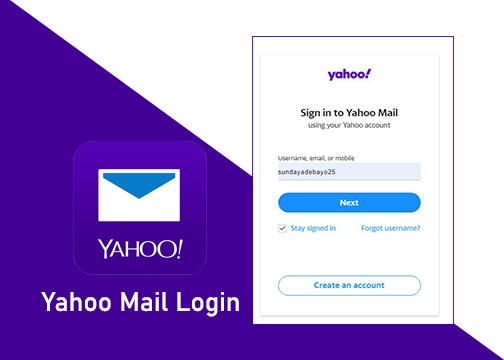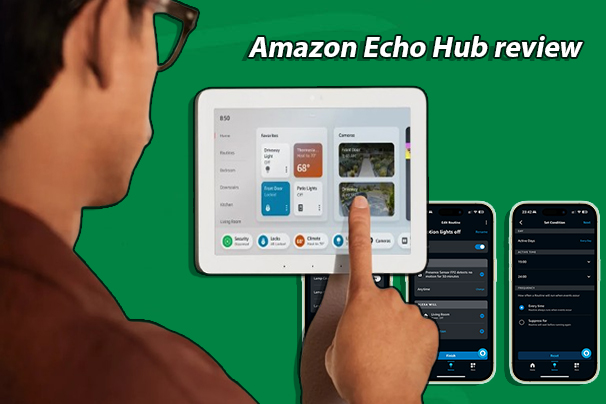In recent times, the Facebook avatar has been the trending feature in the Facebook platform. This platform is a new feature that is adding more value to Facebook users by beautifying their Facebook page. The platform allows users to create a cartoon of themselves by customizing an identity that looks like them. These enable users to customize with a variety of faces, hairstyles, and outfits. The amazing thing about this feature is the use of Emojis and Bitmoji in expressing their emotion. The use of Emojis and Bitmioji has been a medium to communicate in a Fast way to friends and family on Facebook. Facebook users also make use of animated stickers in the platform which enables them to share in Facebook stories, feeds, and the comment section.

Furthermore, the Facebook avatar is a digital representation of communication created for users to chat and make conversation lively with the use of Emojis. For you to make an avatar, you must have the comment messenger or the mobile App. On the contrary, users get to make their profile have a unique look different from the traditional look. To have access to the feature, you must go through the Google play store for android users and on iOS Apple store for iPhone users. You can make the Facebook avatar on your smart phone or on the Desktop computer. Users might not have access to this unique feature if they don’t have updated Facebook mobile App or Messenger on their smart phone. However, there are steps to follow when creating an avatar on Facebook and they are:
How to Create Facebook Avatar
- Install and open up Facebook App on your mobile phone.
- Click on the menu icon (three stacked lines) at the bottom right corner of the page.
- A page pops out, scroll down and click on See More.
- Then, click on Avatars.
- A page pops out showing some animated images, Tap Next and then Get started.
- Another page pops out showing a list of skin tone. Select your preferred skin tone. You will also be instructed to change hairstyle and pick any color for your avatar.
- After selecting the best option and customizing your avatar.
- Click on Next and then Done.
In addition, after following these processes; it gives access to enjoy the best features of avatar. Although you must an updated App before you can enjoy the avatar features. Meanwhile, there are limitation why users might be able to create one.
Can’t Create a Facebook avatar
Not having avatar option on your Facebook lies with some reasons which will lead to not been able to create a Facebook avatar.
- Make sure your Facebook App is updated to the latest version.
- Open your Facebook or Messenger comment composer. Then, click on the “smiley face” button and then on the sticker tab. Tap on “Create Your Avatar!”
- Click on the blue Facebook icon at the bottom of your phone screen. Next, scroll down and select “See More.”
- Then, click on “Avatars“.
- Click on “Next” and then “Get started.”
In conclusion, after following this process it gives you the all-round access to enjoy the Facebook avatar and adding beautiful features to your profile.