Greensky login portal makes it easy for you to make your Greensky loan payment, manage your account online, view statement online, enroll in paperless billing and also review your loan documents. The Greensky® Program works with contractors who work with customers and offer them affordable financing for their home improvement projects.
In other words, Greensky is a link between contractors, their customers and their banks. On the Greensky login page, you can even make payment without completing a registration but it is compulsory you register to get the full features of the platform. This post will guide you on what you need to know about what Greensky does and how Greensky work.
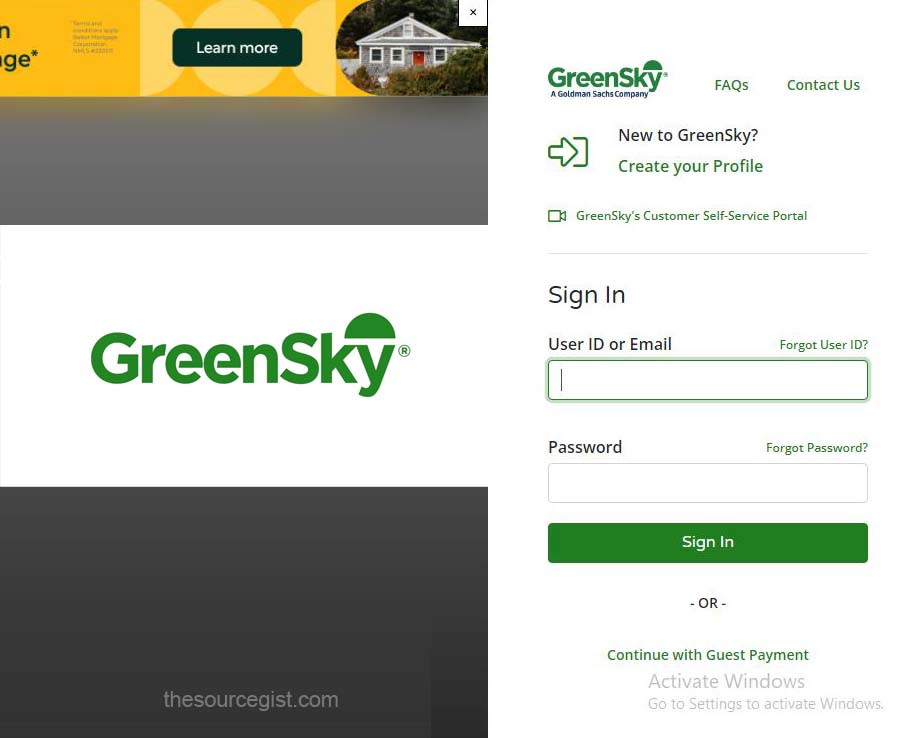
How Does Greensky work?
Greensky is a financial technology company that offers loans to consumers through merchants and banks for their home improvement, solar, healthcare and other purposes. In other words, Greensky serves as the intermediary between banks and other merchants to provide loans to customers online. The Greensky loan program offers you fast, and easy online loans to improve your home and put everything in shape.
Greensky is known to be one of the loan servicer for one of the largest bank lending programs in the United States. Banks working with Greensky® Programs have financed more than one million home improvement projects and also serviced loans for more than a dozen top banks in the United States. Keep in mind that Greensky is not a lender but a fintech company that provides loan service and program administrator for federally insured, federal and state chartered banks that provide consumer loans under the GreenSky® Programs.
As A Borrower
As a borrower, you received a loan agreement that identifies the bank that is offering and funding your loan. This loan agreement is between you and the funding bank directly. However, GreenSky services your loan at the direction and control of your lender, so any questions you have should be directed to GreenSky.
Take for example, you want to refurbish your kitchen and the contractor who wants to do the work offers you financing through Greensky. You will have to apply using the Greensky mobile app. Greensky will ask the contractor or merchant to submit some information about you to start your loan application which include the scanned photo of your driver’s license bar code, email address, social security number, annual income, and requested amount of loan.
Greensky will do a hard credit inquiry once you submit your application. This will then give you a notification if you are approved or your application is declined with the information of your loan offer.
GreenSky will send you loan documents via email and regular mail if you accept the offer. The documents include a 16-digit “shopping pass” you use to pay your contractor through a point-of-sale terminal. Customers will then receive a credit limit that they can spend up to enough to fix their home improvement. To apply for Greensky credit, you need a credit score of 650 or higher and then apply online or call them.
Once you are approved as a customer, you can make use of the Greensky online login to manage your account online and complete your Greensky payment online. However, it is compulsory you create your profile first before logging in to your Greensky account.
How to Create a Greensky Profile
If your loan application is approved and you want to create a Greensky loan login account online. You will be asked to provide some important information to register. The steps below will guide you on how to set up your new user profile on the Greensky platform.
- Go to the official Greensky page – www.greensky.com/ in the web browser of your device.
- On the next page, click on the “Consumer” button at the top-left corner of the homepage, and a drop-down menu list will appear, click on “Consumer portal”.
- Next, on the Consumer portal, click on “Create your profile” at the top-right corner of the page.
- Enter your Application ID or last 4-digits of Account Number/Shopping Pass in the empty specified box.
- Enter your social security number and date of birth in the specified field.
- Read, understand and agree to the terms and conditions of GreenSkyOnline.com terms of use.
- Then, click on “Continue”.
- On the next page, follow the prompts and your profile is created.
How to Access your Greensky Login Portal Online – Greensky Login Guide
Once you have created your profile and you have generated your user ID and password, you can now login to your Greensky account by following the instructions below;
- Go to Greensky login page – www.greenskyonline.com/ in the web browser of your device.
- On the next page, enter your USER ID or Email and password in the specified empty boxes.
- Click on “Sign In”.
Once you login to your dashboard, you can make your one-time payment using the Autopay options, view billing statements, manage your account and many more.
Greensky App
Greensky mobile App can also manage your loan application process especially now that you have created your account. You can make use of your login credentials to sign in and manage your loan. To do this, download the Greensky Merchant app on Google play store and App store on your mobile device and then login with your login information to access your loan.
How to Make your Greensky Payment
You can make your Greensky payment online or by mail.
Online: you can make a payment by following the steps below;
- Go to the Greensky® Guest payment portal – www.greenskyonline.com/greensky/guest-payment/verify-account in the web browser of your device.
- Next, enter the last 8-digits of your account number and last 4-digits of your Social security number in the specified fields.
- Click on “Continue”.
- On the next page, follow the prompts and complete your payment.
Mail: You can also pay your loan bills by sending a mail by either sending a Check or money order to GreenSky Patient Solutions® Program mailing address.
Box/Dept # 3021
GreenSky P.O. Box 2153 Birmingham
Al 35287-3021.
Phone: you can make a payment by phone by calling 844-570-9915.
How to Contact GreenSky Customer Service
If you want to reach out to Greensky for any issue, kindly use the following contact below;
Home Improvement:
Email: service@greensky.com
Phone: 866-936-0602
Mon-Fri: 8:00 am – 12:00 am ET
Sat-Sun: 8:00 am – 11:00 pm ET
Patient Solutions:
Email: service@greensky.com
Phone: 844-810-7713
Mon-Fri: 8:00 am – 10:00 pm ET
Saturday: 8:00 am – 8:00 pm ET
Sunday: 9:00 am – 8:00 pm ET
Home Depot Loan Services:
Email: service@thdloan.com
Phone: 877-476-3860
Mon-Fri: 8:00 am – 12:00 am ET
Sat-Sun: 8:00 am – 11:00 pm ET



