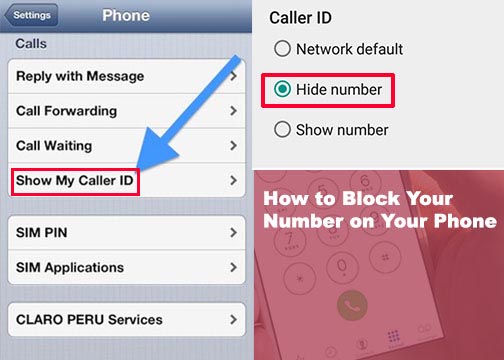How can I check my Amazon gift card balance? Well, you can view your Amazon gift card balance without stress if you are the one receiving the gift. It is also possible to help someone check their Amazon gift card without redeeming the card if you purchased for the person. This is however possible by contacting the Amazon chat support, but if you want to check your Gift card balance without redeeming it or you want to view your Amazon gift balance on the Amazon.com website or on the Amazon mobile app. This post will guide you on the easiest way to find or check the balance of any Amazon gift card.

How to Check Amazon Gift Card Balance Without Redeeming
The steps below shows you how to view Amazon gift card balance without redeeming it.
- Find the gift card’s claim code: locate the claim code at the back of your physical card or on your email or paper receipt. This code is a 14-or-15 digit code. If you have a physical card, you will have to peel or scratch the protective coating used in covering the claim code.
- If you are giving someone a physical gift card and you don’t want to scratch the protective coating, you can find the code printed on the receipt.
- To check the balance of a gift card given to you by somebody else, you will to apply it to your Amazon account to check your balance.
- The second way to check your gift balance without redeeming it is by chatting with a representative. This is possible when you sign in to your Amazon account on the official Amazon.com website or your Amazon mobile app.
- The third method is using the Amazon search bar at the top center of the homepage. On the search bar, type in “Help” on the search box and click on the search icon in front of the search bar or Enter button on your keyboard.
- Next, the “Help and customer service” box will appear at the top of the screen, click on it.
- On the next page, start a chat with a customer support agent by clicking on the “I need more help” option depending on your device either mobile app or computer.
- For mobile app, scroll down and click on the “Need More help?” button. Then, click on the “Contact Us” button. Now, click on the “Something else” button and hit the “I need more help” button again.
- For computer, click on “something else” and then tap “I need more help”. Then you will come across the “Start chatting now” button.
- Next, you will receive a response from the representative or bot asking “So what can I help you with”.
- The next step is for you to send a message by tying “Find the balance of a gift card without redeeming”.
- Then, click on “Enter” to send the message to the Customer service representative or bot. Keep in mind, you can click on the “We can call you” option if you want to speak with a customer support representative.
- Once you are connected to the support agent, provide the claim code to representative and ask the representative to check the balance on the gift card and the agent will check the balance without redeeming the card.
RELATED”>>>>>>>>>>>>>>>> How to Get a Refund on Amazon for Item not Received
How to Change the Shipping Address for an Order on Amazon
How to Sign Out of your Amazon App or Website
How to Redeem a Gift Card on Amazon App
To redeem your Amazon Gift card on your mobile app is easy but you must sure you have downloaded it from either Google play store or App store depending on your device. Keep in mind that this method of redeeming your gift card or checking your balance is meant for only you and it applies only to your Amazon account. But if you want the check the balance of someone’s Amazon gift card, kindly contact Amazon representative via chat or phone. However, to redeem your gift card on your device, follow the steps below.
- Open up your phone’s screen and launch the Amazon mobile app.
- Next, sign in to your Amazon account with your email address and password.
- Then, click on the “Sign In” button.
- On the next page, click on the menu icon (three horizontal lines) in the top-left corner or bottom-right corner of the homepage.
- Now, click on “Your Account” close to the bottom of the screen.
- On the next page under Payment, scroll down and click on the “Manage gift card balance”.
- Then, click on “Redeem another gift card” or “Redeem” depending on the option you see.
- Find the claim code, the 14-or-15 digit code at the back of your physical card or on your email or paper receipt.
- Next, enter the claim code in the specified field or click on the “Scan your claim code” from the back of the physical card by using your phone’s camera.
- Finally, click on the yellow “Apply to your balance” and you will receive the balance of your gift card which will be added to your existing balance.
How to Redeem Amazon Gift Card on Computer
- Go to www.Amazon.com in the web browser of your device.
- Next, sign in with your login details and click on the “Sign In” button.
- On the next page, click on “Account & Lists” in the top-right corner of the homepage.
- A drop-down list will appear, click on “Gift card balance”.
- On the next page, click on “Redeem a Gift Card”.
- Find the claim code, the 14-or-15 digit code at the back of your physical card or on your email or paper receipt and scratch the protective coating that covers the code.
- Enter the claim code in the specified field
- Now, click on the yellow “Apply to your balance”.
Now, the balance of the gift card will appear and be added to any gift card balance. You can click on the “View balance history” to see the amount of the last and all the gift cards you have on Amazon.
RELATED”>>>>>>>>>>>>>>> How to Cancel Amazon Prime Membership
How to Cancel Amazon Orders or Items After Shipping
How to Use ‘Login With Amazon’ to Make More Money as a Developer