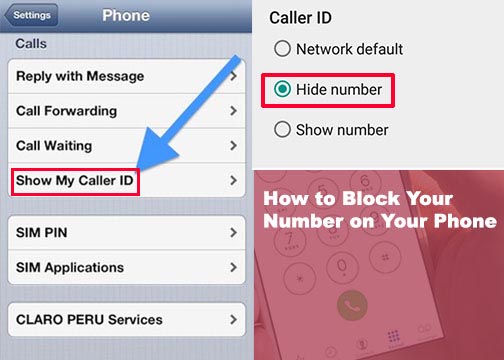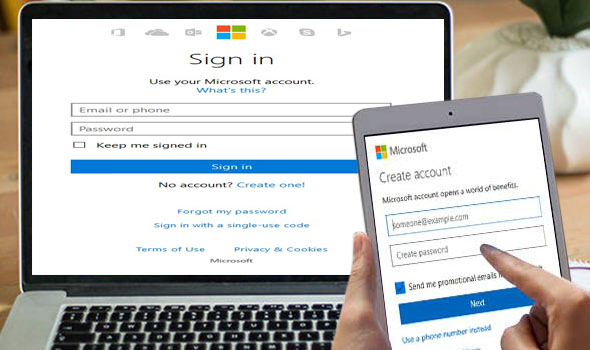How do I create a Yahoo mail account? To sign up for a new account is very simple and it gives you access to enjoy amazing features on the platform. These features include Yahoo mail login, Yahoo Finance, Yahoo News, and so much more. Yahoo mail is one of the best online email services that help users communicate with friends, family, and business associates by sending and receiving emails with just a click. To create a Yahoo mail account is the first process that gives you access to the login platform.

Yahoo Mail Sign up Features
- You can send and receive messages through your inbox.
- Users are able to manage emails from other external email service providers such as Gmail, Hotmail, and others.
- You have a large space at exactly 1000 GB (1 terabyte) which allows you to send and receive large attachments.
- Users get access to avoid spam messages with over 200 filters.
- You enjoy other features like Yahoo News, Yahoo Finance, weather, calendar, and so much more on the platform.
- You have access to view photos, groceries, deals, book Travel appointments and so much more.
Check also >>>>> How to Activate Dark Mode in Yahoo Mail – Customize your Yahoo Dark Theme 2020
How to Create a New Yahoo Mail Account
To create yahoo account, you need your personal information to complete the process. However, personal information is kept safe by Yahoo for security and verification reasons. To sign up for an account on yahoo.com, you are expected to have a mobile device or PC that is connected to reliable internet. On the other hand, your device must support the Yahoo Mail app especially for mobile devices like Android, Mac, iOS, Windows, and many more. While your PC must have an updated web browser like Google Chrome, Mozilla, Safari, etc. If you want to set up the Yahoo sign up process, all you need to do is follow the instruction below.
- Go to https://www.yahoo.com on the URL of your web browser.
- On the next page, the yahoo homepage pops up. Then, click on “Mail” at the top left corner of the page.
- It takes you to the “Sign in” page. Since you don’t have a Yahoo account yet, locate and click on the “Create an account” button just below the “Next” option.
- On the next page, the yahoo registration page pops up where you need to enter your personal information.
- Enter your first name, last name, the username you want to use for your new Yahoo email address, generate a strong password, your phone number, your Birth date, and your gender(gender is optional).
- Then, click on “continue”.
- On the next page, choose either “Text me an Account key” or “Call me with a verification code” to confirm your phone number.
- Enter the verification code sent to your phone and then click on the “verify” button.
- On the next page, you will receive a congratulations message after verification. Then, click on “continue”.
- It takes you back to the homepage, click on the Mail option. Then to the sign in page again where you can login to your account.
After following the required step by step guide stated above. You can now login to your Yahoo account with your “email address” and “password”. This gives access to your inbox and you can also send emails to other yahoo mail users and other email service providers.
Check also >>>>> How to Change your Yahoo Mail Password – Yahoo Mail Password
How to send Mail from Yahoo Mail Account
If you have already logged in to your account after creating a new account. To send an email from your Yahoo Mail, just click on the Compose above the inbox option. It takes you to an interface where you can enter the recipient, subject, body message, and attach files option to insert documents or photos (optional). After completing the information, hit the “send” button.