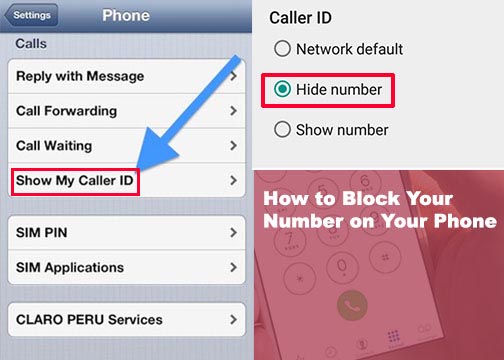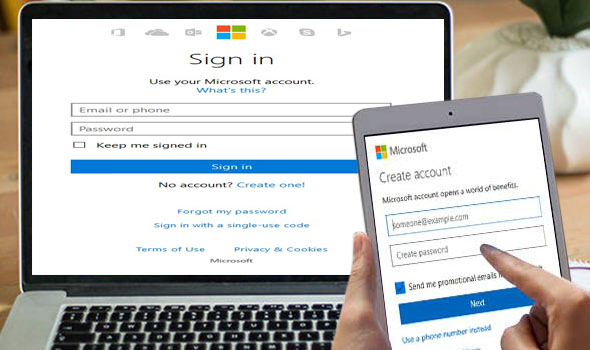How do I fix my Gmail email Login problems or why does my email keep saying Login failed? Well, Gmail is one of the popular widely-used email service providers in the world. On the contrary, most users login to the platform every day to communicate their family and friends for either personal or business purposes by receiving and sending messages.

However, there are instances users may experience Gmail login problems when they want to sign in to the platform sometimes. So, if you are worried and confused about what to do. In this article, I will explain the possible ways on how you can fix your Gmail login problems when you want to sign in the platform. Gmail login problems are a common challenge among Gmail users but there are certain reasons behind the possible causes.
Meanwhile, the possible causes behind the login problems may be due to entering incorrect username and password which is very rampant among users. It could also be due to Gmail server down issues and other several reasons. More so, this can happen when you sign in using your PC or the Gmail app on your Smartphone. Therefore, to fix Gmail login problems I recommend you follow the prescribed steps below.
Ways to Fix Gmail Account Login Problems | Gmail not working?
As earlier discussed, there are so many reasons why your Gmail may not work or why you cannot login to your Gmail account. However, it is important for you to solve these problems so that you can continue to enjoy the platform. Well, due to complaints of the many users that have are having these problems. I have pointed out possible solutions in these articles as a remedy to these problems.
Wrong Username and Password
This is a general and one of the most common reasons responsible for the failure of the Gmail login. It is therefore important for users to enter the correct Login ID and password. However, if you have forgotten your password; then try to reset your Gmail account password. Meanwhile, there are instances you have to recover your lost password then all you need to do is to click on the recovery option for a password reset.
Gmail server Down
This is another reason that causes login problems on the Gmail platform. In this case, if the Gmail server is down; it doesn’t matter the number of times you try to login to your Gmail account. It won’t login and this is now a reason you get stuck while trying to login. However, the only solution to this is for you to check the server status in the area where you are and check if Google is down in that specific location where you are. If there is no problem with the server, then the issue might be coming from Gmail itself. In this scenario, all you need to is to patiently wait for some-time until when the server is up.

Then, you can login to your Gmail account without experiencing any login difficulty. Please note, you can also check server errors using the G Suite Dashboard page. On the dashboard, you will come across three buttons – green, orange, and red buttons. The green button indicates no issue; the orange button tells you there is a service disruption and the red button means service outage. When you see the green button and still experiencing a problem, just contact Gmail Support on the matter and wait for their response.
Browser Problem
In this section, after entering your Login details – email address and password and you click on the “Sign-in” button to take you to your inbox. Then, you noticed is not responding and the page cannot be displayed. This kind of problem is attached to browser error. All that is required to do is to optimize the browser properly and empty the full junk files on it. To do that, you need to do the following.
- Clear the cache
- Clear the history
- Delete the temp files of your browser.
- Update your web browser.
Malware and Virus Attack
Another reason why you can experience Gmail Login problems is when you have a virus and malware attack on your operating system. This will not only cause damage to your logging in but can also affect the entire PC. This is why it is mandatory for you to install an antivirus program on your PC to eliminate all kinds of viruses from the web. This can serve as hindrances to logging in to your Gmail account. Therefore, all you need to do is update the antivirus on your PC as there are chances it is outdated or corrupted. You can also uninstall your antivirus program and re-install it again properly.
Check the Server Settings
In this case, people prefer to use their email client software instead of using the browser. They may experience Login challenges if they enter the wrong incoming and outgoing server addresses. However, they must enter the correct server settings so that they can login to their Gmail account.
Internet Connection Problem
When you have internet connection problems, there is a very high tendency for the Gmail login page not to respond in which it fails to load. This may be due to proxy server and security settings problems. All you need to do is to disable the proxy settings, antivirus, and the firewall. After disabling the settings, you can login to Gmail account to know and check if the error is solved or still there.
You can also contact the Gmail Help Center for Quality Support
If you still want to troubleshoot some Gmail problems after going through the above-prescribed processes. You can contact Google for Help. All you need to do is to go through the following.
- Visit the Gmail Help Center and you will see different articles of several problems.
- Click on “Can’t Sign in to your Google Account”.
- On the next page, enter the details of the login issue you are facing.
- Click on the checkbox for the issue you have and you will be required to follow the steps provided to fix the issue.