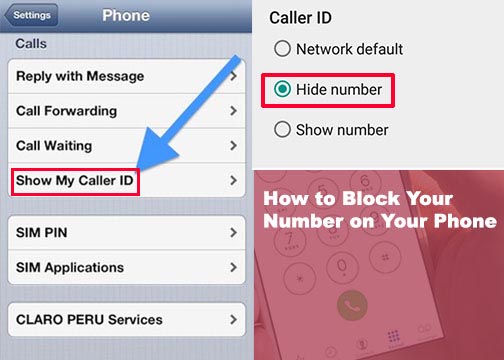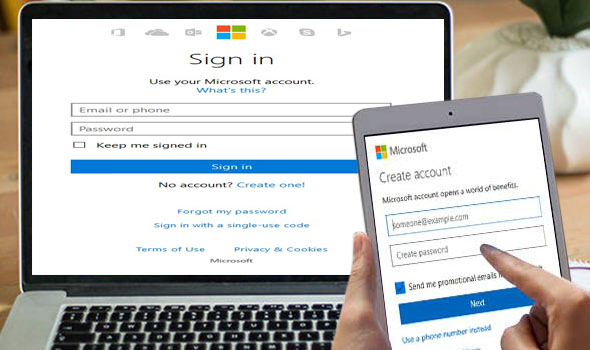How I can hide my number or does *67 still work? To block your number on your phone you need to know several methods. Well, due to the high numbers of online scammers intruding into the database of our phone lines. However, this is major reason you have to block your number to avoid being in a danger zone. These scammers get access to your phone and put you in the risk of allowing them your personal information through your phone number. In this case, there is an immediate need for you to hide your caller ID or block your number in order to protect your privacy.

Meanwhile, to block your number there several ways of ways of doing it.Though, the common one is the use of *67 block number to hide your number. However, there are other several ways to block your number. On the contrary, this cuts across knowing how to block your number on Android, iOS and other mobile related devices like landlines and many more. Therefore, in this article i will show you different ways to block your number.
Why should I hide my Phone Number?
On the contrary, having stated some of the importance of keeping the identity of your caller ID. There are still certain reasons why you should hide your phone. Therefore, I will recommend some of the reasons why you use hide your phone number.
- To prevent you from legitimate scammers and marketers on social media. This people don’t just want to be limited to “junk mail” email address but also want to talk to you. With this service code, it saves you from illegal transactions and dealings.
- Online shopping: this is to prevent future follow-up from certain retailers. This is done by not releasing your personal details to the stores.
In addition, you can do this on your mobile device either on your iOS or Android device.
How to block your Number
The following entails ways of how to block your phone number or hide your caller ID.
- Dial *67 before the number to hide your phone number.
- Block your number by default on iOS and Android
- Ask your carrier to block your number
- Skip dialing from your own number and use a burner app
- Take control of your landline, too
Dial *67 before the Number to Hide your Phone Number
First of all, to hide your phone number or block your caller ID from getting into the wrong hands. You have to dial the service code *67 before the number you want to call. On the contrary, the *67 is a vertical service code that prevents your phone number or caller ID from showing on the recipient’s phone when place a call. Meanwhile, this happen whenever you want to place a call.
To achieve this, open your phone’s keypad and dial * – 6 – 7, followed by the number you’re trying to call. Whenever you use this *67 block code, it blocks your phone number thereby making your number appears as a “private number” when their phone rings. Meanwhile, this works for all smartphones which include Android, iOS and other mobile devices like landlines, etc
Furthermore, the *67 block number can be used to ignore calls from angry and annoying friends; Meanwhile it also gives you the ability to screen your calls on your mobile device. More importantly, the block number 67 is a feature on all smartphones that helps protect your privacy and keeps your identity a secret. However, you can hide your number with *67 by dialing the code before the phone number or go through the settings of your phone to hide your caller ID.
How to block your Number on iOS with *67
First of all, hiding a number on your iOS device can be done in two ways. The first way is to use the *67 trick and this is regarded as the “star six seven reference”. Secondly, you can hide your number through the phone settings using the phone App. This requires you to enter the code before dialing the number.

- Press the menu icon at the center of your phone.
- Open the iPhone’s Phone App that is used for making calls,
- Type “*67” and add the rest of the number normally.
- Then, dial the number by placing the call.
Block your number by default on iOS and Android
To permanently block your number or hide your caller ID on your device. You need to go through the following steps below:
How to permanently block your caller ID on iOS
- Open your iPhone settings App
- Scroll down in the setting interface and tap on the phone button.
- Click on the Show My Caller ID screen. Then, you have activated it to hide your caller ID.
Please note: when you tap on the Show My Caller ID that is on green color by default, it switches to white which turns it off. Your outgoing calls will now appear with a message “No caller ID” on your recipient phone.
To Block your Number on Android
- Open the menu of your device.
- Locate the phone settings by sliding down the screen
- Click on setting interface. Then, tap on Call settings.
- Click on Additional settings and then tap on Caller ID.
- On the next page, select “Hide Number” and your number become hidden when you place a call.
Ask your Carrier to block your number
In this case, the service carrier is asked to block your phone number. The carrier places a block on every per call basis. This is applicable to all outgoing calls particularly when you are using different kinds of phones. Meanwhile, the carrier also help you make all your lines in account private. To use the carrier of your mobile device, dial your carrier at 611 and a recording starts. During the recordings you are asked if you want to speak to a “customer support” or “technical support”.
Please note that some carriers lines can automatically send you to the bill-pay department. However, the carrier sets you up with a private number meanwhile you can use the *82 service code if you run into call rejection. The code is used to temporarily unblock your number on a per-call basis. Meanwhile, if you are a T-mobile subscriber. The T-mobile platform has an Un-carrier which gives customers access to a local Team of Experts for all their support and technical needs.
Skip dialing from your own number and use a burner app
One of the ways you can also block your number is through the use of burner app. in this situation, you don’t need your phone and carrier settings. The burner app gives your phone a second number to dial out with because it uses internet data to make calls. On the contrary, there are several burner apps you can download and are made available in iOS and Android devices. Below are examples of the apps under the burner apps.
Burner
The burner app is available in iOS and Android devices and it appears as one of the well known apps on the Google play store or Apple store. This app is used to route your calls directly to your second number. What this implies is that you have to hide your number. However, to protect your privacy you have to pay. The app cost $5 per line per month but users get to enjoy a 7-day free trial.
Tap on the link to download Burner App
Hushed
This is one of the cheapest apps. The app cost $2 per week but you can migrate to the $5 monthly plan. However, the basic plan allows users talk to one another or free. On the Hushed app, users get 60 texts and 20 call minutes.
Click on the link to download Hushed App
Google Voice
The Google voice allow users choose a new phone number to make voice calls, send texts and audio messages for free. However, for you to enjoy this benefits you need an active Google account. On good thing about this app is, you don’t have to pay any monthly fee with Google voice. On the contrary, when you use the Google voice app the number displayed will be Google voice number. The app also use existing phone minutes and data.
Tap to download Google voice
Take control of your landline, too
In this section, there are several useful codes you need to know. These codes can help you protect your privacy. Below is a list of some of the most common “service codes” you can use with your phone keypad. However, this is applicable for mobile and landlines. Simply dial all these star codes before the number you want to call or take any action on.
- *57 – Trace Call: Traces the number of the last incoming call received. Useful when the call warrants legal action.
- *60 – Call Block: Prevents calls from select phone numbers and gives callers a recording that says you’re not accepting calls.
- *67 – Caller ID Block: Hides your phone number on Caller ID systems.
- *69 – Call Return: Redials the last number that called you.
- *70 – Call Waiting: Places your call on hold so you can answer another.
- *72 – Call Forwarding: Forward your call to another phone number.
- *77 – Anonymous Call Rejection: Blocks calls from private callers.
- *80 – Disable Call Block (*60)
- *82 – Disable Caller ID Block (*67)
- *87 – Disable Anonymous Call Rejection (*77)