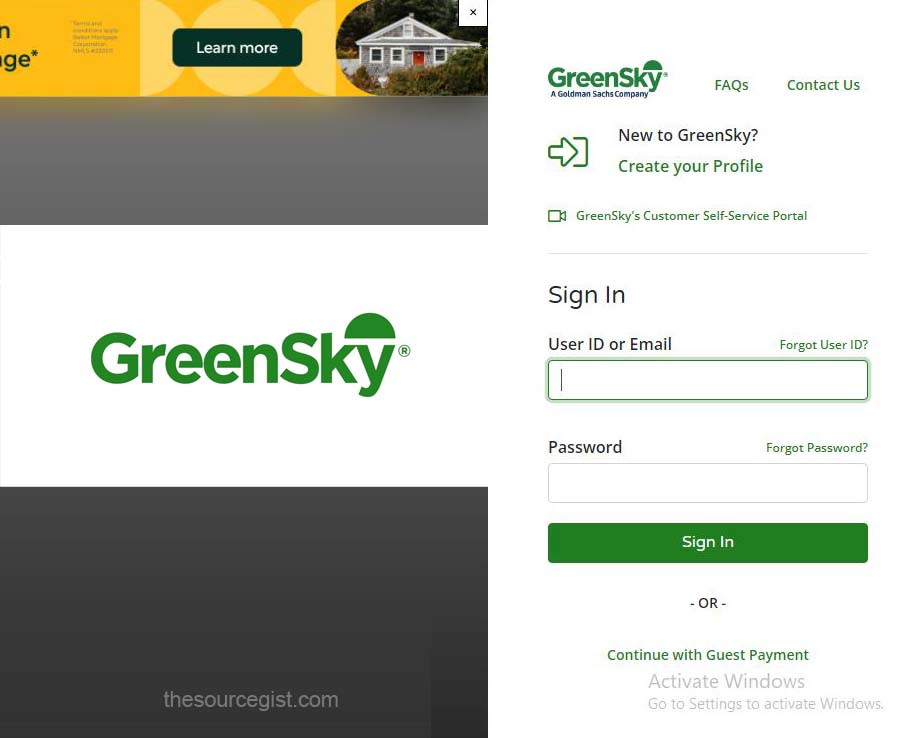Nelnet Student loans servicer is one of the nine largest federal student loan servicers that manage your student loans so that you can achieve your educational purposes during school until graduation. Nelnet is a student loan servicer that works with U.S. Department of Education to help you solve all kinds of problems when it comes to process your loan, payment and other loan processes. The loan servicing company helps you manage your direct loans and Federal Family Education loans. Plus, Nelnet also issues Total and Permanent Disability Discharge program.

Nelnet loans offered to student go through three stages during the loan’s life cycle. These stages include in school, in grace, and in repayment. Depending on the stage you find yourself, Nelnet will provide adequate information for you on any stage of loans you find yourself. Nelnet became the parent of Great lake Education Loans Servicers when it acquired Great Lakes in 2018 making the duo loan companies service more federal student loans than any other loan servicer.
Is Nelnet a Federal or Private Loan Servicer?
Nelnet is majorly known to be a federal loan servicer since it was contracted by the U.S. Department of Education but also provides customer service for other lender’s loans. However, the loan company also offers private education loans and consumer loans as part of its business. The Union bank & trust Company with a brand name U-fi partners with Nelnet to offer private student loans and student loan refinancing to students through its partnership.
When Do You Need Nelnet Student Loan Servicer?
Nelnet becomes responsible for the management of your loan when you choose the loan servicing company as your choice or when your loans are transferred to Nelnet. However, certain conditions may warrant Nelnet to be in charge of your loan:
- When your lender sold your loan to the Department and Nelnet was chosen to service the loan.
- Your lender chose Nelnet to service the loan.
- When your lender sold your loan to Nelnet and Nelnet now owns and services the loan
- You have taken out a Federal Direct Loan from the Department and Nelnet was selected to service the loan
- You borrowed money directly from Nelnet
What Nelnet Can Do for You?
Nelnet helps you manage and track your loan payment especially for your federal student loans. Nelnet also offers refinancing and private student loans. Nelnet can help you manage your loan account if you already chose Nelnet as your student loan servicer.
- Process Payment: you can make your payment monthly, or make payment in full using your online platform, Nelnet app, autopay, or call Nelnet customer service support. You can also mail your payment or make use of the bank’s online bill pay service.
- Sign up for income-driven repayment: you can place an income-driven repayment request to reduce the percentage of your income for your student loan repayment plan. You can sign up for the income-driven loan payment by completing a paper form with Nelnet. You can complete your income recertification annually online and also apply for this online on studentaid.gov.
- Enroll in Autopay Payment: the autopay payment system enables Nelnet deduct your payment electronically from your bank account. This grants you an interest rate of 0.25 percent reduction when you sign up for autopay.
- Process Loan Forgiveness and Discharge: Nelnet offers you loan forgiveness and discharge when you become eligible for student loan forgiveness. This usually happens if you work in a nonprofit agency or government agencies and you have made your payment within 120 days. This makes you qualify Public Service Loan Forgiveness and other loan forgiveness like Teacher loan forgiveness. You can also qualify for bankruptcy discharge, death discharge loans and lots more.
- Deferment and Forbearance requests: if you become eligible for deferment and forbearance, Nelnet can help you reduce the amount of your payment or temporarily stop making payments. But the downside is that your interest might continue increase.
- Register for online access: you can register for the online platform to access Nelnet to pay your bills, access your monthly statement and lots more.
RELATED”>>>>>>>>>>>>>> Great Lakes Student Loans Reviews – Everything You Need to Know About Great Lakes Student Loans
Aidvantage Student Loans Reviews – Everything You Need to Know About Aidvantage Student Loans
What Can I Do If My loan is Transferred to Nelnet?
If your loan is transferred to Nelnet loan servicer by the U.S. Department of Education, you are likely to experience some errors during the transfer process. However, do not panic but the options below will guide you on what to do when your account is transferred and Nelnet is selected as your loan servicer.
- Login to your online account and download your payment history or ask your servicer to mail you a copy.
- Update your contact information with your most recent address, phone number, and email address.
When this migration takes place, you will be notified from your new loan servicer immediately. The new loan servicer will also with information on how to access your transferred account and other things you need in terms of payments.
Types of Nelnet’s Loan Forgiveness and Discharge
You are likely to qualify for your student loans forgiven and discharge in some situations. This may warrant writing off or reducing your loan remaining balance. The U.S. Department of Education of the Federal Student Aid (FSA) made an announcement that on October 31, 2022, that borrowers may enjoy a limited PSLF or TEPSLF waiver for those who didn’t qualify for the loan programs by getting credit payment. This also applies to student loan borrowers and those who have consolidated into the Direct Loan program. You can visit the StudentAid.gov/pslfwaiver website to get more information about the waiver. However, Nelnet has different options of Nelnet loan forgiveness and discharge.
Loan Forgiveness Options
Public Servicer Loan Forgiveness (PSLF): this loan programs forgive those working full time in a public service after making qualifying payment within 120 days.
Temporary Expanded PSLF (TEPSLF)
Teacher Loan Forgiveness: this loan program forgives the student loan principal amount and interest of those who are teachers in schools. Borrowers can get up to $17,500 loan forgiveness and are applicable full time teachers who have working for five consecutive years but are available for low-income families from specific schools or educational service agencies.
Loan Discharge Options
The various types of loan discharge you can get include the following;
- Bankruptcy Discharge
- Death Discharge
- Borrower Defense to Repayment
- Closed School Discharge
- Total and Permanent Disability Discharge
- Unpaid Refund Discharge
- False Certification Discharge
How to Make Nelnet Student Loans Payment
If you want to pay your Nelnet student loans bills, you can make use of the following methods below.
- AutoPay: this helps you set up a one-time recurring payment system so that you do not miss your payment date. Autopay automatically debits the payment from your bank account but you stand the chance to enjoy a lower interest rate of 0.25%.
- Online: You can also make payment online by visiting the official website of Nelnet – https://www.nelnet.com/ to make payment.
- You can make payments online at Nelnet.com.
- Phone: this payment mode is by calling a Nelnet customer support representative at 888-486-4722.
- Nelnet app: You can download the Nelnet mobile app on your Smartphone and make payments directly through the app. The mobile app is available on the iTunes Apple App store and Google play store.
- Mail: Sending payment through mail is by using a check or money order and then sends it to the mailing address of Nelnet. You can find the mailing address on the stub of your billing statement. It is also attached with your Nelnet loans’ account number.
Step by Step Guide on How to Make Nelnet Student Loans Payment Online
There are major steps to follow when you want to make your payment online.
- The first step is to visit the Official Nelnet website – https://www.nelnet.com/ and click on the “Register” button to sign up for an account.
- On the next page, you will be asked to provide certain information which include your Social security number, date of birth, email address, and create a username and password.
- Next, you will be asked a security question which you are going to provide an answer to. This will be used to verify your identity.
- The next step is to choose a loan type and schedule a payment. You can also choose the autopay feature to get 0.25% interest rate.
- Finally, learn how the payment method works.
RELATED”>>>>>>>>>>>>>>>> Student Loan Login – Log in to Manage your Student Loans | Federal Student Aid Login
Great Lakes Student Loans Login – Great Lakes Login & Payement
How to Contact Nelnet customer service
If you want to make payment or you want to speak with any Nelnet customer support representatives, you can reach them through the following medium.
- Nelnet phone number: 888-486-4722 (U.S), International – 303.696.3625
- Nelnet hours of operation:
Monday – 8a.m to 11 p.m. ET
Tuesdays through Friday 8 a.m to 10 p.m
Saturday 10 a.m to 2 p.m
Best time to reach the customer service team – Tuesday – Friday: 1 p.m – 4 p.m
- Nelnet Social Media
Facebook – https://www.facebook.com/nelnet
Twitter – https://twitter.com/nelnet
- Nelnet Email address: to send an email to nelnet, kindly fill out the Nelnet form and send it to help@nelnet.net
- Nelnet Website – https://www.nelnet.com/welcome
- Nelnet General Correspondence and Qualified Written Request
Nelnet
P.O. Box 82561
Lincoln, NE 68501-2561
Fax: 877.402.5816
California Residents:
P.O. Box 82578
Lincoln, NE 68501-2578
Nelnet Loan Payment mailing Address
To make payment using the mailing address on Nelnet varies depending on where the information of the borrower is stored. Sometimes the account numbers on the borrower’s statement is indicated by the precedence of some letters which include “E”, “D”, or “J”. This means you can mail your payment depending on the letter that precedes your statement.
For accounts beginning with “E”, Send payments to:
U.S. Department of Education
P.O. Box 2837
Portland, OR 97208-2837
For accounts beginning with “D”, send payments to:
Nelnet
P.O. Box 2970
Omaha, NE 68103-2970
For accounts beginning with “J”, send payments to:
Nelnet
P.O. Box 2877
Omaha, NE 68103-2877
How to File a complaint about Nelnet
If Nelnet finds it difficult to resolve your issues after speaking with any of their representatives, you can file a complaint directly with its ombudsman. Ombudsman is the highest Nelnet loan servicer’s highest customer service office
You can call at 888-486-4722 or
Email at nelnetcustomersolutions@nelnet.net.
You can send mail to:
Nelnet Guarantor Solutions P.O. Box 82561 Lincoln, NE 68501-2561
If after going through the contact stated above, and the issue still remains unresolved, you can also make complaints about Nelnet to:
- Your state consumer protection office.
- Federal Student Aid Feedback System.
- Your congressional representative.
- Your state attorney general’s office.
How to settle a dispute with Nelnet
According to federal student aid office, this is the only last resort if after filing your complaint and still the issue remain unresolved, you can now contact the Federal Student Aid Ombudsman Group. To reach them, simply use the following contatc
Phone: 877-557-2575
By mail: U.S. Department of Education
FSA Ombudsman Group
P.O. Box 1843
Monticello, KY 42633
You can also contact the Institute of Student Loan Advisors, a student loans nonprofit agency which also provides free dispute resolution.
Nelnet Alternatives
You can switch to other loan servicer if you are not pleased with the performance of Nelnet. However, there are other Federal student loan servicers you can use when you want to switch as a borrower. They include the following;
- Great Lakes
- American Education Services services Federal Family Education Loans only.
- Aidvantage (formerly Navient).
- Great Lakes
- Edfinancial Services
- Fedloan servicing
- OSLA
- Default Resolution Group only handles federal students loans in default.
- MOHELA
RELATED”>>>>>>>>>>>>>> FedLoan Servicing Reviews – Everything You Need to Know About FedLoan Servicing Student Loans