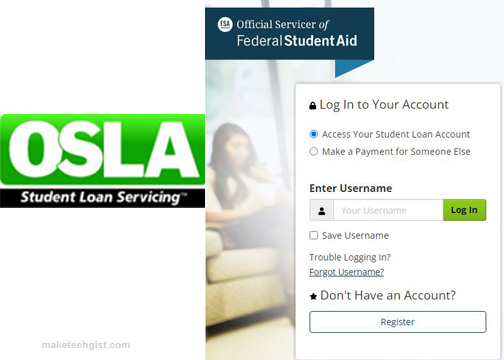How can I login to my OSLA account? First and foremost, logging to my Oklahoma Student loan account gives you access to the Oklahoma Student Authority Homepage where you can manage your student loan account to make payment, login to your account, and even get access to the Federal student aid via some resources links to loan consolidations, loan forgiveness, Total permanent Disability (TPD), FSA loan simulator tool, service members, and many more. OSLA account login gives you access to manage your Oklahoma student loan accounts which include your Direct Loans account and the Federal Family Education loan program (FFELP) loan account.

OSLA loans are loans owned by Federal government and private lenders and are serviced by OSLA. But you cannot access any of these loans unless you create an account on the OSLA website. Once you do this, you get access to your OSLA student loan account. OSLA login grants you access to make payment, enroll for deferment or forbearance, view monthly billing statements, edit your account information and many more.
Types of OSLA Account Login
There are two types of OSLA student loans account you can login into; they include;
- Direct Loans: This type loans are owned by Federal and serviced by OSLA. To know this type of loan, your account starts with the letter F or number 8, followed by nine numbers. For example – F807117200.
- Federal Family Education loan program (FFELP) loan: This type of loans are owned by private lenders and serviced by OSLA. To identify you are using FFELP loan, your account begins with a Zero and has no alphabetic characters.
How to Create your OSLA Direct Loans
You can access your Direct Loans is easy when you create an account. Follow the steps below;
- Go to https://public.osla.org/Accountlogin.aspx in the web browser of your device.
- Next, scroll down and click on the “Login to your Direct loan account”.
- On the next page, click on the “Register”.
- Next, you will be asked to answer the stages of questions which include “Account”, “security” and “confirmation”.
- Now, enter your information which includes Social Security Number, date of birth, and email address, create username, create password and then re-type password.
- Then, click on “continue”.
- On the next page, follow the prompts and your account is created.
Now, you have created an OSLA student loans account, you can now login to your account with your login details.
RELATED”>>>>>>>>>>>>>>>> Student Loan Login – Log in to Manage your Student Loans | Federal Student Aid Login
How to Apply for Federal Student Aid (FAFSA) – Fill Out your FAFSA® Form
OSLA Student Loan Login – Login to your OSLA Direct Loans
To login to your OSLA Direct loans account, simply follow the steps below;
- Go to https://public.osla.org/Accountlogin.aspx in the web browser of your device.
- Next, scroll down and click on the “Login to your Direct loan account”.
- Now, you can choose between “access your student loan account” or “make a payment for Someone Else”.
- The next step is to enter your “Username”.
- Then, click on the green “Log In”.
You have now logged in to your OSLA account, you can now make your payment and access your student loan account. If you have forgot your username and you are having problems logging into your account, simply click on the “forgot username” to reset your username.
How to Create your OSLA Federal Family Education Loan Program (FFELP) Loan
You can access your FFELP Loan by following the steps below;
- Go to https://public.osla.org/Accountlogin.aspx in the web browser of your device.
- Next, scroll down and click on the “Login to your Federal Family Education Loan Program (FFELP) Loan”.
- On the next page, click on the “Enroll Now”.
- Next, you will be asked to provide your personal information which includes Social Security number, last name, date of birth, and zip code.
- Next, enter your User ID, password, confirm Password and enter your email address.
- Then, click on “continue”.
- On the next page, follow the prompts and your account is created.
Now, you have created an OSLA FFELP student loan account, you can now login to your account with your login details.
OSLA Login – Login to your OSLA Federal Family Education Loan Program (FFELP) Loan
To login to your OSLA FFELP loan account, simply follow the steps below;
- Go to https://public.osla.org/Accountlogin.aspx in the web browser of your device.
- Next, scroll down and click on the “Login to your Federal Family Education Loan Program (FFELP) Loan”.
- The next step is to enter your “Username”.
- Then, click on “Log In”.
Congrats, you have logged in into your account.
RELATED”>>>>>>>>>>>>>>>> How to Apply for Student Loans: Step by Step Guide
FedLoan Servicing Reviews – Everything You Need to Know About FedLoan Servicing Student Loans
Great Lakes Student Loans Reviews – Everything You Need to Know About Great Lakes Student Loans
Aidvantage Student Loans Reviews – Everything You Need to Know About Aidvantage Student Loans