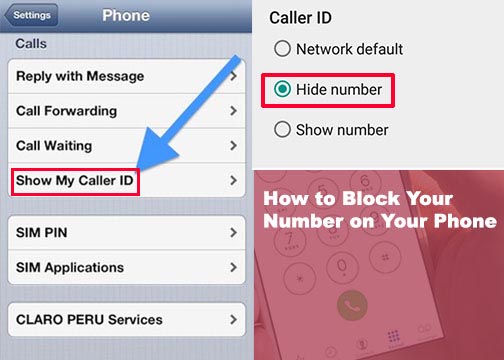How can I contact Amazon Customer Service team? Well, if you are having any issue regarding the service or generally about an order or item, then it is best for you to contact Amazon Customer service chat that is available at the Amazon Customer Service Page.

When you visit the “Contact US” page, an Amazon representative will be available over the phone or via online chat to call you or chat with you. Keep in mind that before you contact Amazon Customer Support, you must make sure you have all the information about your account at hand which includes your full name, address, credit card information, and details about your last purchase. The Amazon customer service representative will send a verification code to your phone at the start of the call that requires confirmation.
How to Chat with Amazon Customer Service
To chat with Amazon Customer Service is by using the Amazon “Contact Us” Page. The steps below will guide you.
- Start by visiting https://www.amazon.com/gp/help/customer/contact-us/ in the web browser of your device.
- Sign in with your Amazon login details which include your email address and password and then click on “Sign In”.
- Next, click on the yellow “start chatting now” button if you have problem with tracking your order or item or select the “We can call you” option to speak with a representative.
- If you select the “start chatting now” option, a chat window messenger service will appear to connect you with an Amazon representative and messaging assistant.
- The next step is to choose your help topic from one of the options in bubble rectangular shapes stated in the chat window. Some of the options are “An item I ordered,” “Managing my payment, Prime, or account,” and “Help with a Kindle, Fire, or Alexa device,” and “Music, eBooks, Prime Video, etc.

- Once you have selected any of the options, follow the prompts to provide more information. Keep in mind that if the option you are looking for is not there, you can type a question, request, or description of your problem directly into the text box under the chat window. You will also be granted access to change the topic or ask another question if the option selected didn’t solve your problem.
- Finally, you can be asked to chat or discuss with an associate by selecting the “Yes/No” button. This indirectly will connect you with a human representative that can help you resolve your problem instead of chatting with a bot.
RELATED”>>>>>>>>>>>>>>>> How to Get a Refund on Amazon for Item not Received
How to Change the Shipping Address for an Order on Amazon
How to Sign Out of your Amazon App or Website
How to Contact Amazon Customer Service by Phone
Below is a list of Amazon Customer service phone numbers.
| Amazon Customer Service | Contact by Phone |
| Toll-Free Number Amazon Payment, Inc | 1-866-216-1075 |
| Amazon Alexa (in the US) | 1-877-375-9365 |
| Amazon Alexa (Outside the US) | 1-206-922-0197 |
| Amazon Business American Express Card (American Express) | 1-833-674-7268 |
| Amazon Rewards Visa Signature Card (Chase Bank) | 1-888-247-4080 |
| Amazon.com Business Rewards Visa Card (Chase Bank) | 1-800-346-5538 |
| Amazon.com Corporate Revolving Credit (Synchrony Bank) | 1-866-634-8380 |
| Amazon.com Store Card (Synchrony Bank) | 1-866-634-8379 |
| International | 1-206-922-0880 |
| Pay-In Full Credit Line (Synchrony Bank) | 1-866-634-8381 |
| USA and Canada | 1-888-280-4331 |
| UK | +44 800 279 7234 |
| Investor/Franchising Transfer Agent | 1-800-522-6645 |
| Legal Copyright Infringement Inquiries | 1-206-266-4064 |
How to Contact Amazon Customer Service by Emails
There are several Emails you can use to reach out to Amazon Customer service depending on the issue you are having. You will be asked to provide some information about you which include your phone number, first name, last name, and order or Contract ID.
| Amazon Customer Service | Emails |
| Customer Service Amazon Alexa Support | alexa-support@amazon.com |
| Amazon Echo Support | echo-support@amazon.com |
| Amazon Flex Support | amazonflex-support@amazon.com |
| Amazon Kindle Support | kindle-cs-support@amazon.com |
| Amazon Payment, Report a Merchant | amazon-payments-seller- performance@amazon.com |
| General Support | support@amazon.com |
| Amazon Report Fraud Report Suspicious Emails, Phone calls, or Web Pages | stop-spoofing@amazon.com |
| Amazon Media Advertising Inquiries | posts-support@amazon.com |
| Amazon Web Services PR | aws-pr@amazon.com |
| PR inquiries | amazon-pr@amazon.com |
| Amazon Investors/Franchising | amazon-ir@amazon.com |
| Amazon Legal | copyright@amazon.com |
| Amazon Payments, Marketplace Web Service Support | mws-admin@amazon.com |
| Amazon for Developers | lwa-support@amazon.com |
RELATED”>>>>>>>>>>>>>>> How to Cancel Amazon Prime Membership
How to Cancel Amazon Orders or Items After Shipping
How to Use ‘Login With Amazon’ to Make More Money as a Developer
How to Contact Amazon Customer Service via Social Networks
You can also reach the Amazon Customer Service representatives through various Social media pages which include @Amazonhelp on Twitter or direct messaging on them on the Amazon Facebook and Instagram pages.
The Amazon customer service chats on Twitter reveal that the company offers quick responses. So, if you don’t know how to call Amazon customer service, you can either tweet or direct message the support representatives. Ensure to provide personal information only in the direct message to the Amazon Help Twitter page to avoid scams.
You can also send a direct message to Amazon support via Facebook. However, it’s not clear if Amazon customer care offers quick responses to Facebook queries.
Amazon Contact Information
Amazon Website:
Amazon Help Center:
https://www.amazon.com/gp/help/customer/contact-us/
Corporate Office Address:
Amazon.com, Inc. P.O. Box 81226 2021 7th Avenue Seattle, Washington 98108-1226 United States
Other Info (opening hours):
Transaction Disputes
Amazon Payments, Inc.
P.O. Box 81226
Seattle, WA 98108-1226
Other Location:
Amazon Digital UK Ltd
1 Principal Place
Worship Street
London
EC2A 2FA